Postal Sent Webhook
If you need to get the status of the recipient copies W-2, 1099, 1098, 5498, 94x, 3921 and 3922 that are postal-mailed, you can configure this Webhook.
Steps to Configure Webhook for Postal Sent
-
Log in to the Developer Console Site. Navigate to Settings >> Webhook Notifications.
-
Click the Add Webhook button and choose the Event Type as ‘Postal Sent’.
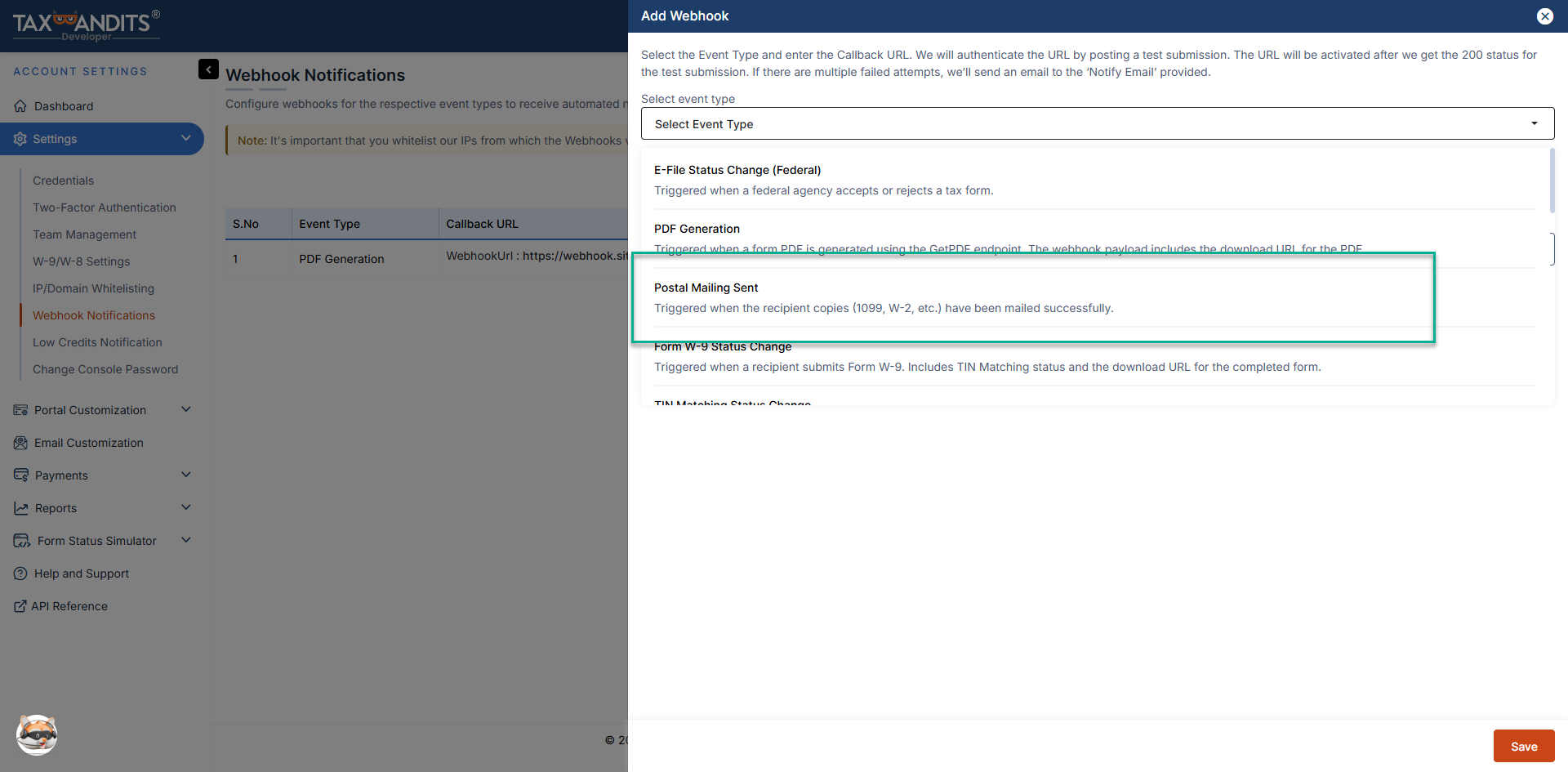
-
Enter the callback URL and click on the Submit button. Ensure that the callback URL you enter is valid, as the API will authenticate this URL by posting a sample JSON. The URL will be activated only when we receive the 200 response. You must follow these best practices to have a valid callback URL for Webhook.
-
Then, provide a Notify email. This email will be used by TaxBandits to notify you regarding any failed attempts of Webhook posting.
Receive Webhook Requests from API
Once the Webhooks are configured and the callback URL is authenticated by receiving a 200 response using a sample post, our API will start issuing an HTTP Post to the URL every time the postal mail is sent to the recipient. The request’s POST parameter will contain JSON data.
Here is the sample Webhook Post when the postal mailing of the 1099-NEC copy is sent:
{
"SubmissionId": "f8ffd933-3a89-45ee-96d8-814cf039f7b6",
"RecordId": "22a5f77e-aad9-4765-8ca1-4bfc1c224ec7",
"RecipientId": "144b9ab4-d5a3-4d9c-bee1-4838e006e23b",
"PayeeRef": "Payee001",
"AccountNum": "123456",
"FormType": "Form1099NEC",
"PostalStatus": "SENT",
"StatusTs": "2023-12-11T08:29:01.8989041-05:00"
}
Respond to Webhook Post from API
You must respond to the Webhook post by sending an HTTP 200 OK Response. Any other code other than 200 will be treated as an incomplete call. This API does not support 301 redirects, which will be treated as an error. Learn more
You are required to initiate a response to our Webhook request within 5 seconds, if not, the request will be treated as timeout. If the API doesn’t receive a response during the 5-second time window or in case of an error, it will attempt to retry the connection a total of 9 times within 24 hours.
Before you respond to a Webhook request, you must validate if the request was sent from TaxBandits. To learn how to validate Webhook requests, click here.