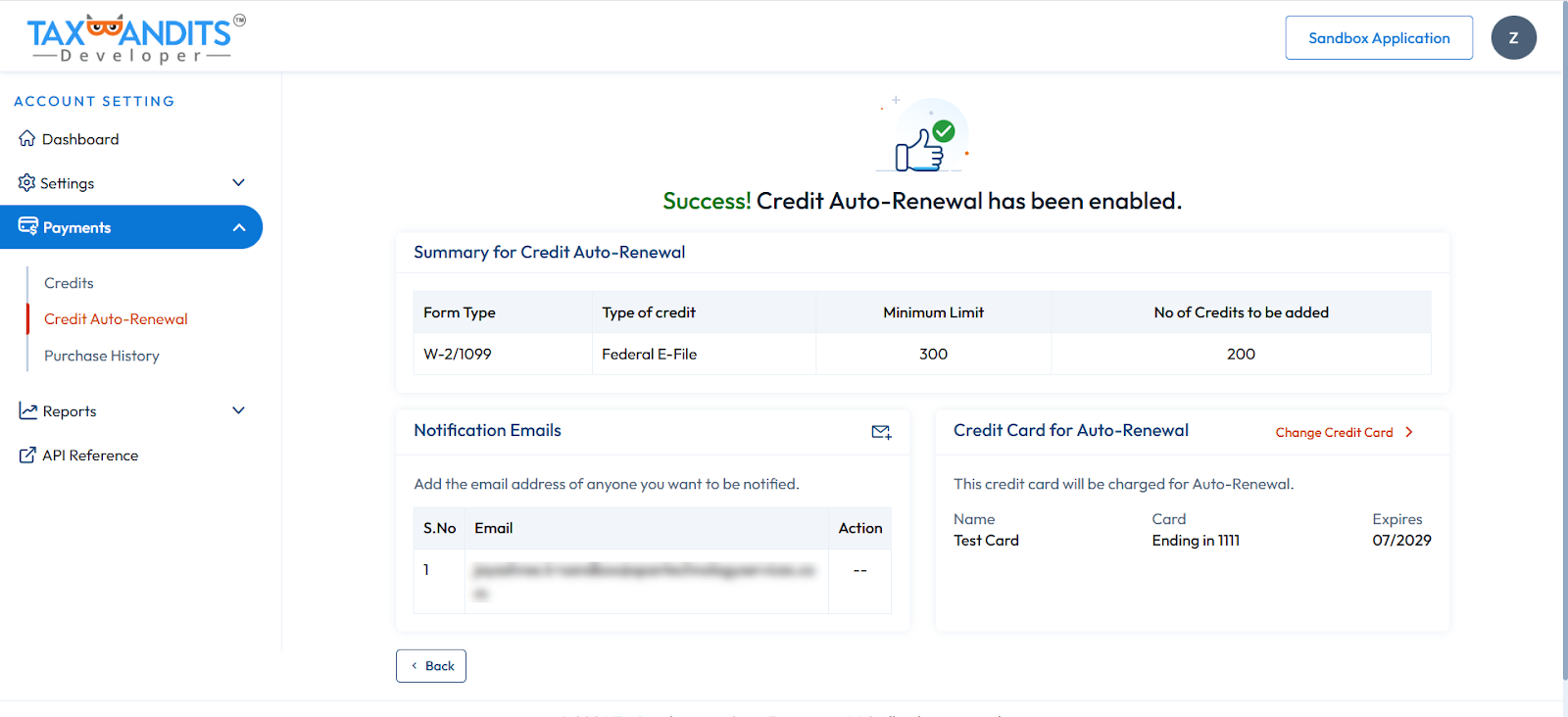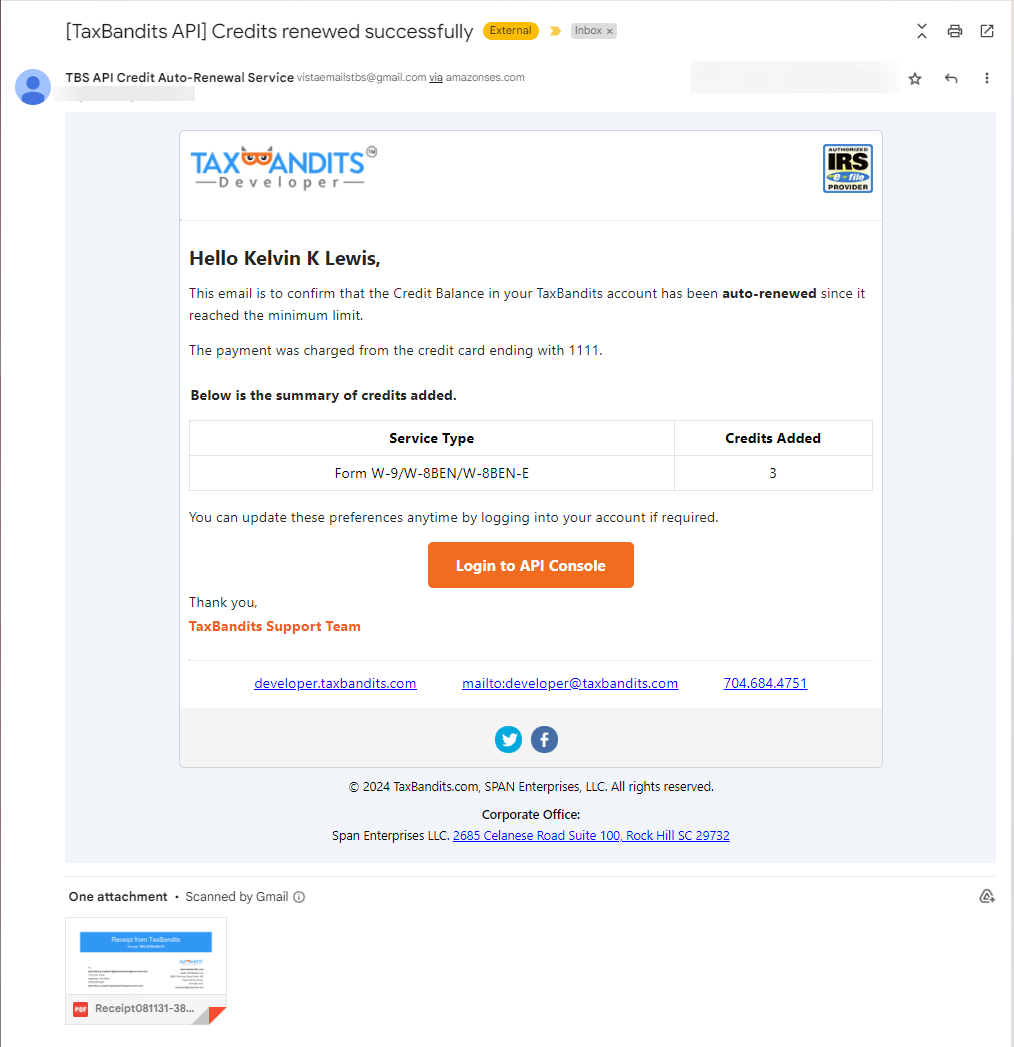Credit Auto-Renewal
Keeping track of your prepaid credit balance can be tough, especially if you are filing a large number of returns. To ensure your filing doesn’t get interrupted due to a low credit balance, TaxBandits allows you to enable credit auto-renewal.
How it works?
- This feature will automatically add credits to your account when the credit balance reaches the minimum limit you set. You’ll be notified via email when the credits are
auto-renewed. - You can specify the minimum limit and the amount of credit you want to add for each service. Also, you can choose the credit card which you want to be charged for
this renewal.
How to enable credit auto-renewal?
You can follow the steps below to enable credit-auto renewal in Sandbox or your Developer account.
- To enable auto-credit renewal, click Payments on the left side and navigate to the Credit Auto-Renewal page. Then, click ‘Enable Credit Auto-Renewal’.
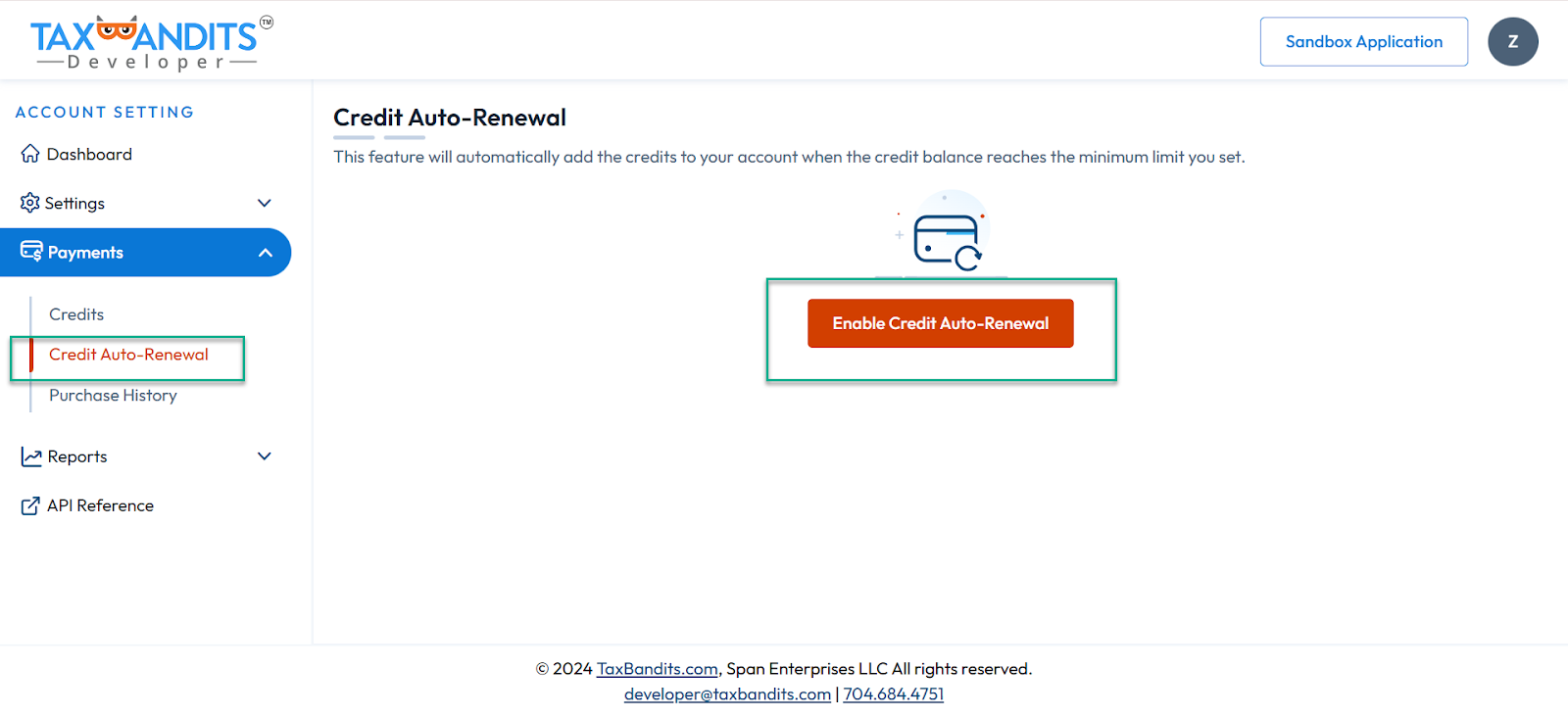
- You’ll find the list of services and the available credits for each of them. You can specify the minimum limit and the amount of credits to be added for the services you prefer. Once done, click ‘Continue’.
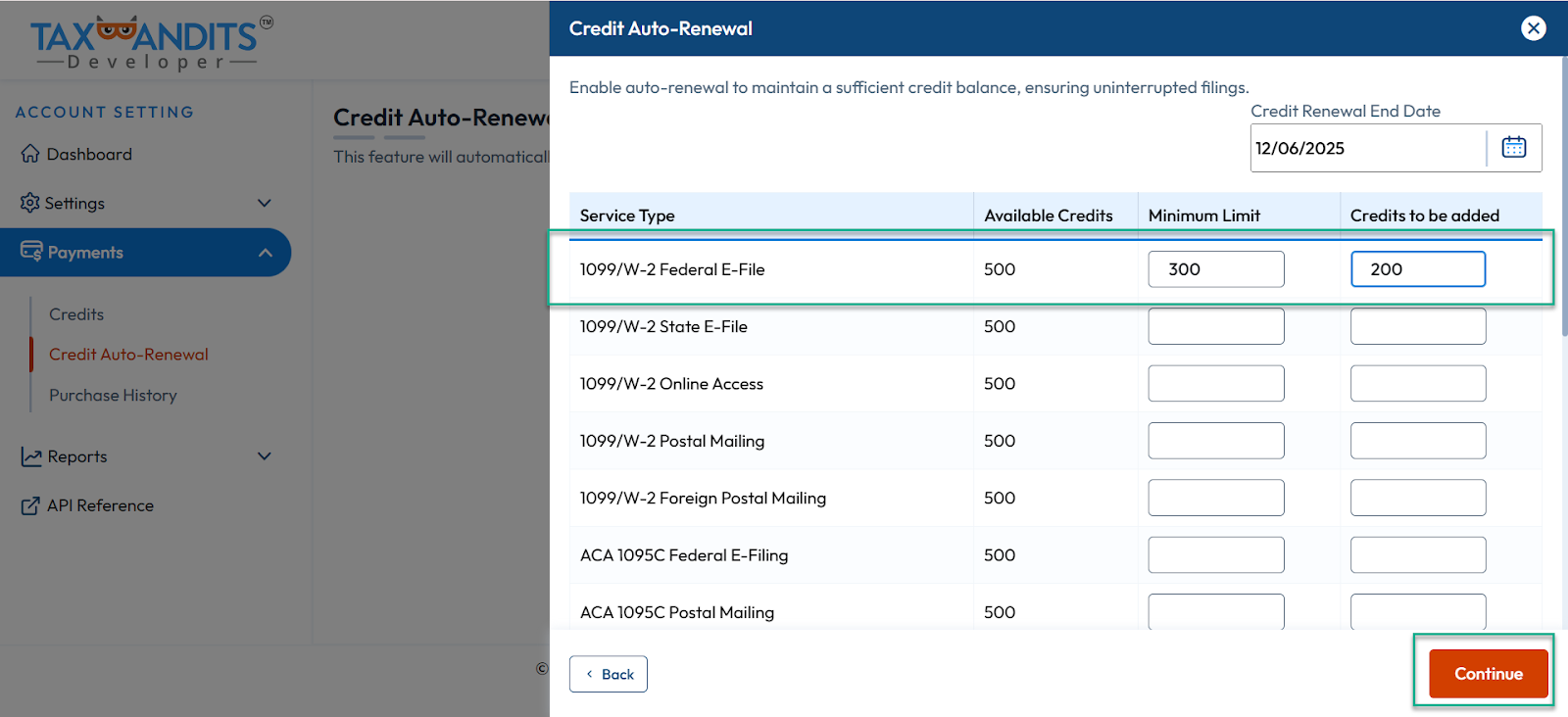
- Choose the credit card you want to be charged for the renewal and click ‘Set Payment’ to enable the renewal. You’ll receive an email notification whenever the credits
are renewed.