Overview
Drop-in UI is a ready-made interface tailored to align with the existing design of your application/portal. TaxBandits API offers a drop-in UI for Form W-9/W8 that can be integrated seamlessly into your existing systems with a minimal setup. It enables you to customize the Form W-9/W8 page the way you want, leveraging HTML, JavaScript and Bootstrap.
Benefits of Drop-in UI
- Fully Customizable - You can customize every aspect of the Form W-9/W8 page (secure URL), starting from logo and theme to font size and color.
- Simple Setup - You can quickly load the drop-in UI into your application with a simple procedure.
- Completely Secure - Our drop-in UI process has all the necessary security measures in place to ensure complete data protection.
How it Works
-
Construct Authentication Token (JWS) - Before initiating the Drop-in UI setup, you must construct JWS.
- To Construct JWS, you must retrieve the API keys (User Token, Client ID, Client Secret) in the sandbox console.
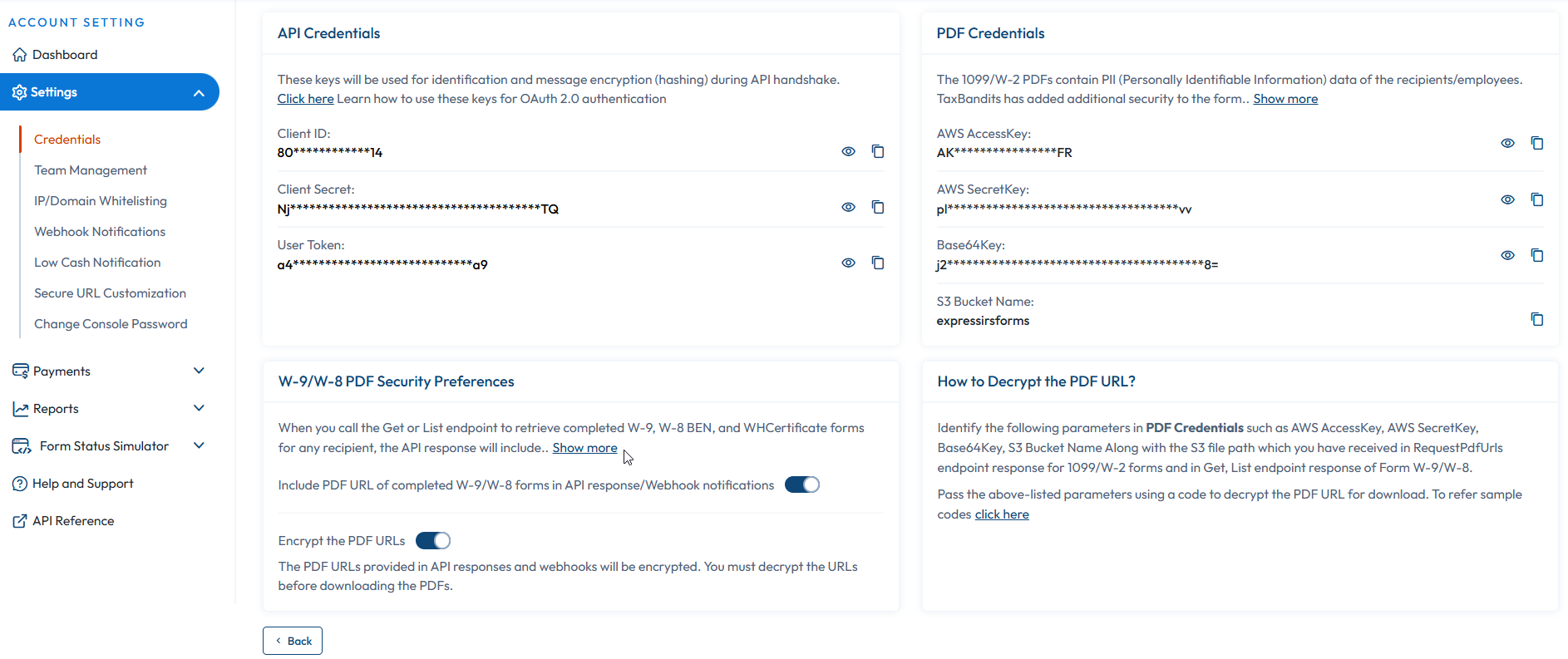
- The JWS consists of 3 parts, as given below:
Header:
{
"alg": "HS256", /*Algorithm = HS256*/
"typ": "JWT" /*Type = JSON Web Token (JWT)*/
}
Payload:
{
"iss": "968a9c78dae29a29", /*Issuer: Client ID retrieved from the console site*/
"sub": "968a9c78dae29a29", /*Subject: Client ID retrieved from the console site*/
"aud": "a574b75f18b24fc09f9039ffb5cb08f3", /*Audience: User Token retrieved from the console site*/
"iat": 1516239022 /*Issued at: Number of seconds from Jan 1 1970 00:00:00 (Unix epoch format)*/
}
Signature:
HMACSHA256(
base64UrlEncode(header) + "." +
base64UrlEncode(payload),
siqHfLy59g3UHxrb5gjxg /*Client Secret retrieved from the console site*/
)
Sample JWS
eyJhbGciOiJIUzI1NiIsInR5cCI6IkpXVCJ9.eyJpc3MiOi
I5NjhhOWM3OGRhZTI5YTI5Iiwic3ViIjoiOTY4YTljNzhkYWUyOWEyOSIsImF1
ZCI6ImE1NzRiNzVmMThiMjRmYzA5ZjkwMzlmZmI1Y2IwOGYzIiwiaWF0IjoxN
TE2MjM5MDIyfQ.HNQznxlPyVt62kyUeVwtk1-uzm1uDWH4NBDLShA6Ac0
-
Get Transient Token - Once the JWS is constructed, send an API request to obtain the transient token . In order to obtain a transient token, you must pass the JWS in the "Authentication: {JWS Value}" HTTP Header and the Request Body must include the allowable origins (domains) to load the Form W-9/W8 UI. This transient token expires in 15 minutes. If it's expired, you can get another token.
Note:We have enabled the Content Security policy with the Frame Ancestor directive In our drop-in UI. This allows only the domains specified when generating a transient token, ensuring each request is validated.
-
Customize UI - Customize the JS for the Form W-9/W8 page (secure URL) with your own branding elements as you prefer.
-
Load Form W-9/W8 - Once the customization is complete, you can integrate the Form W-9/W8 page into your application.
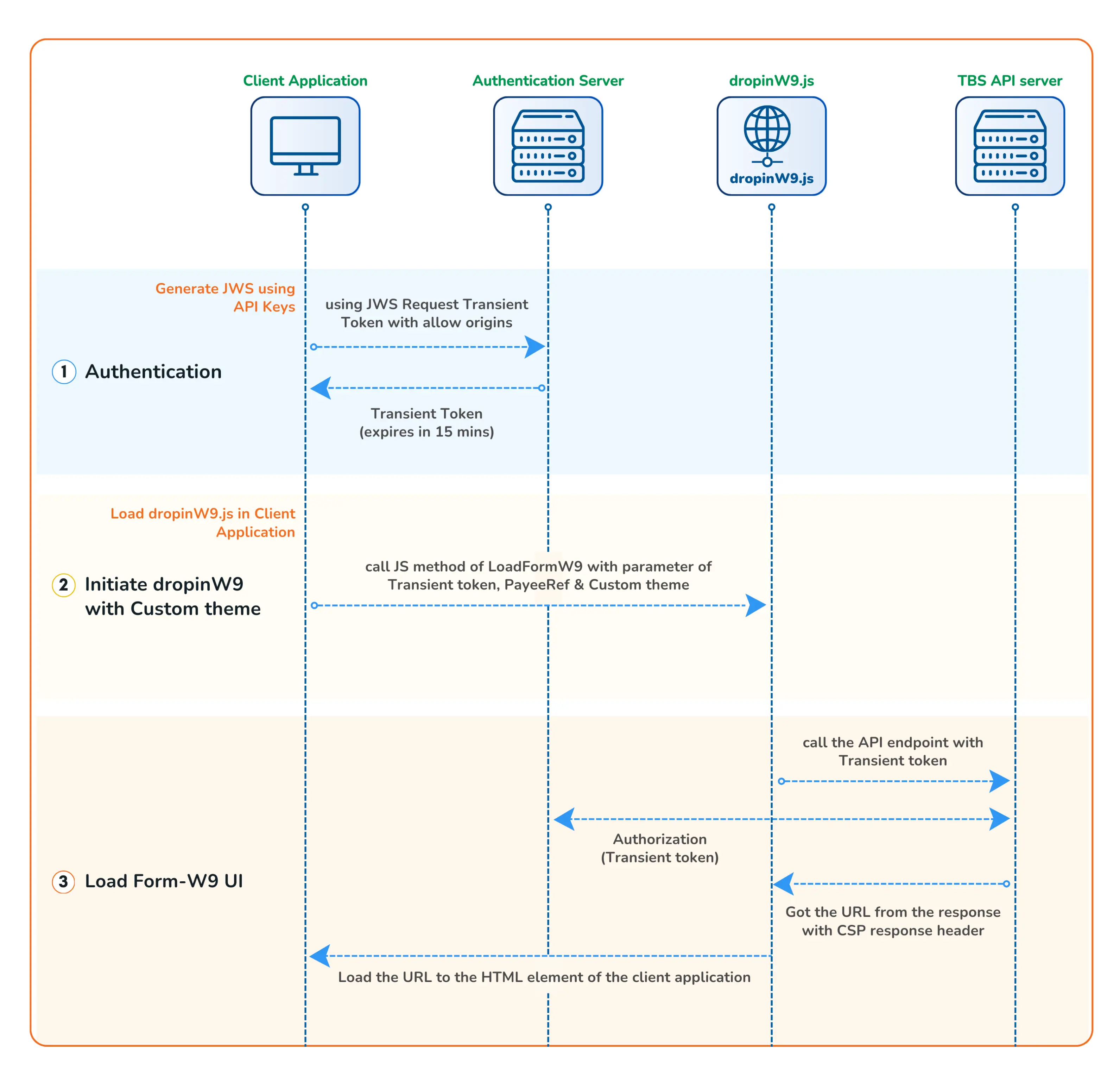
Customization Options
You can customize the following components of the Form W-9/W8 page using Drop-in UI.
- Textbox dropdown
- Font color
- Border color
- Border focus color
- Border radius color
- Button
- Primary color
- Secondary color
- Font color
- Label color
- Hyperlink color
- Checkbox
- Background color
- Text
- Heading color
- Subheading color
- Para color
- Help text color