IP whitelisting
IP whitelisting is a security measure employed to restrict unauthorized IP addresses from accessing the API. This is done by allowing the client's IPs and blocking everything else.
Here are the steps to whitelist your IPs in Sandbox:
- From the dashboard (https://sandbox.taxbandits.com/), navigate to Settings >> IP/Domain Whitelisting.
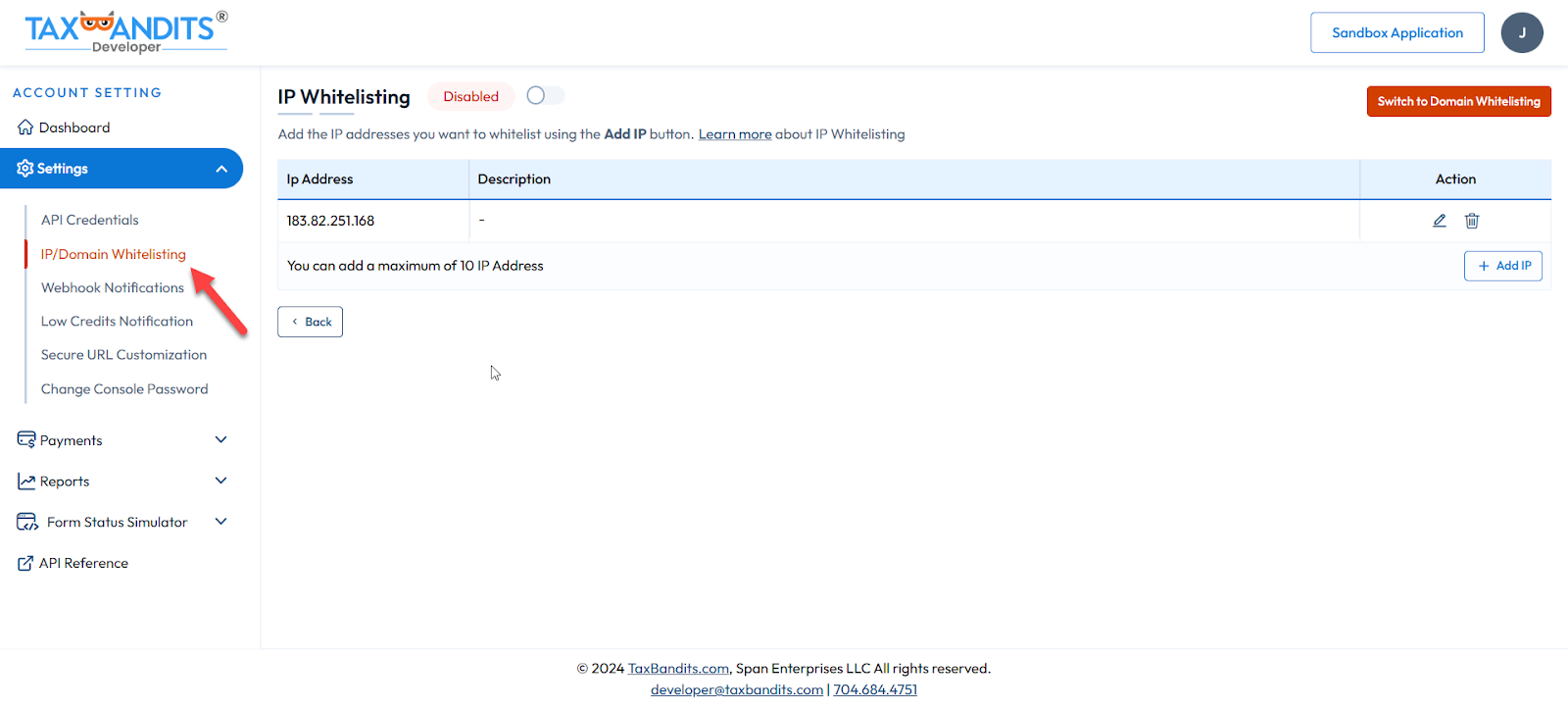
- Choose whether you want to whitelist the IP or Domain.
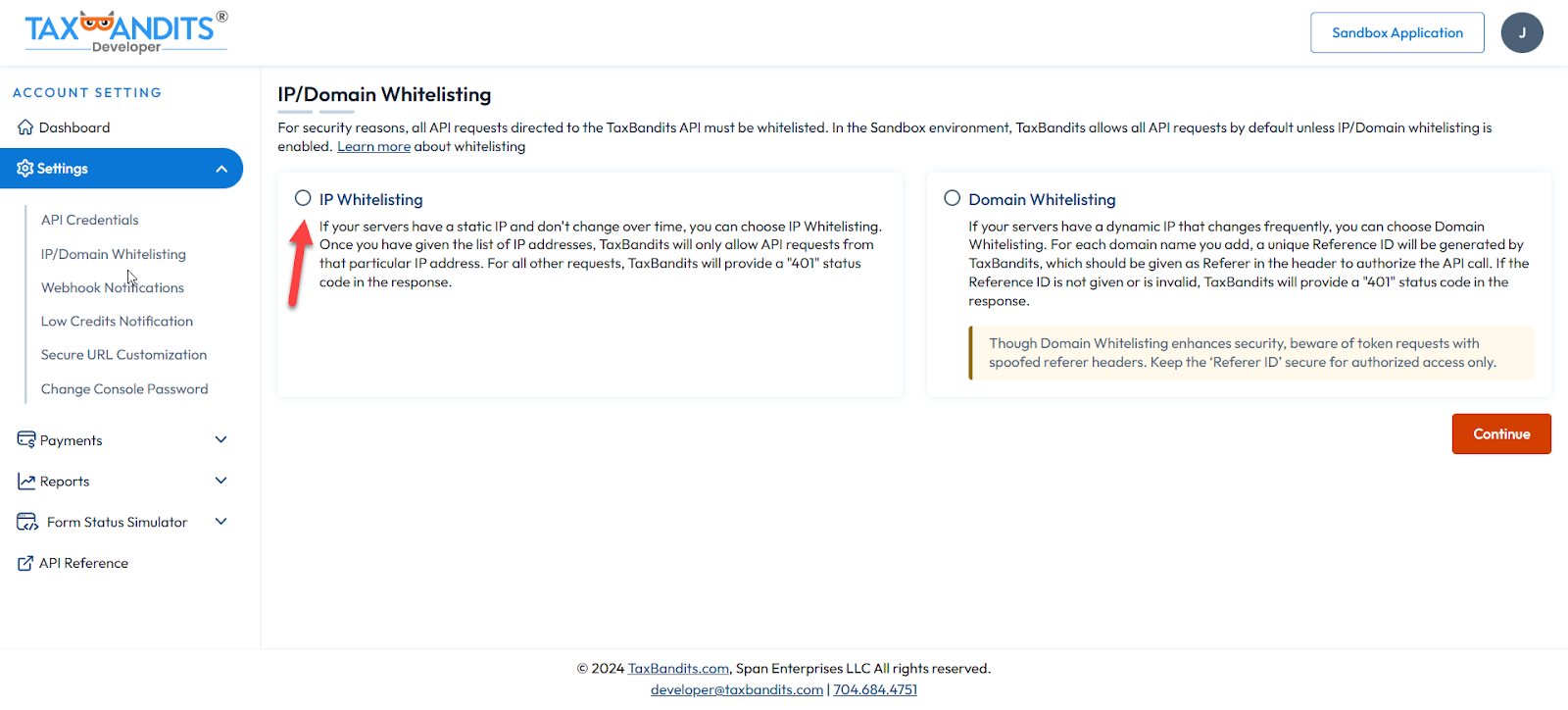
- Click the ‘Add IP’ button and add the IP address you want to whitelist.
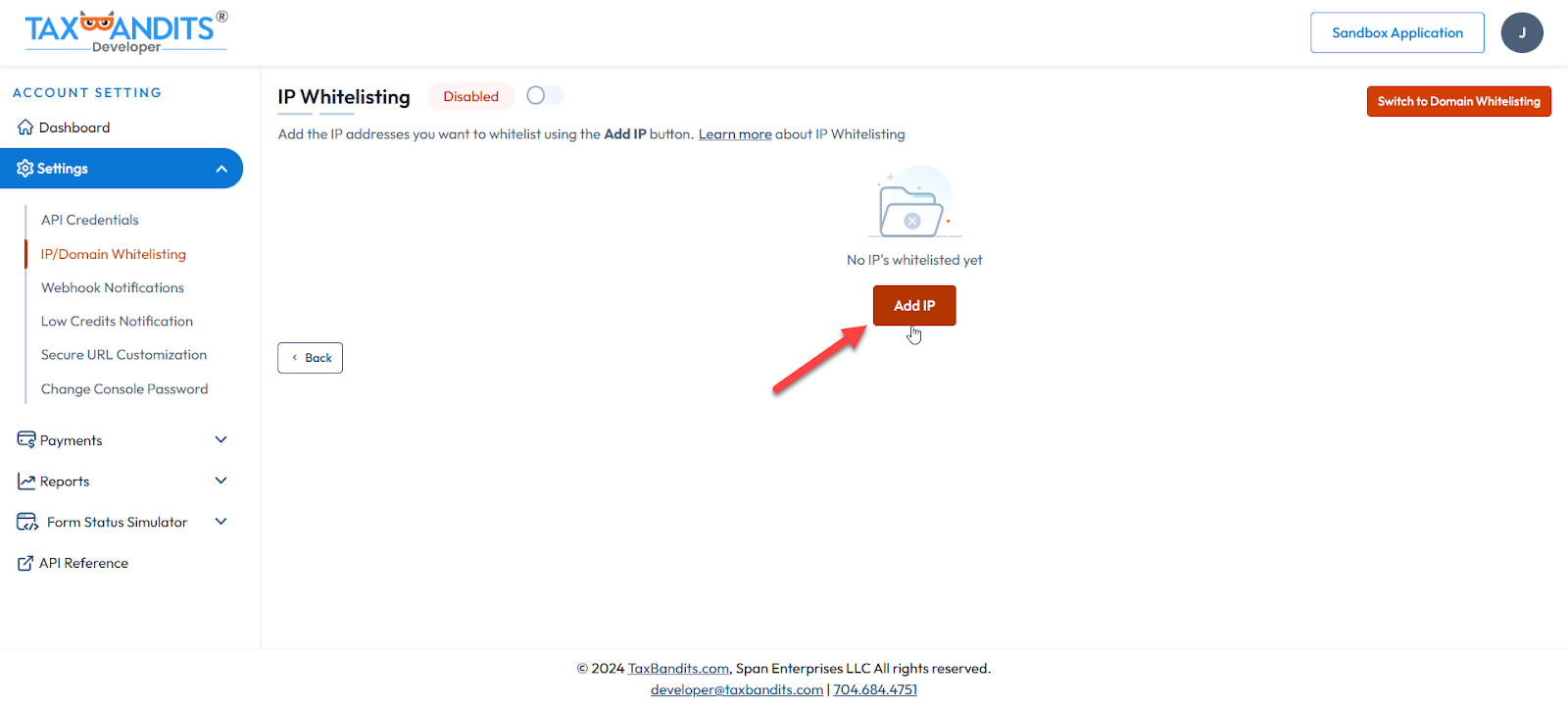
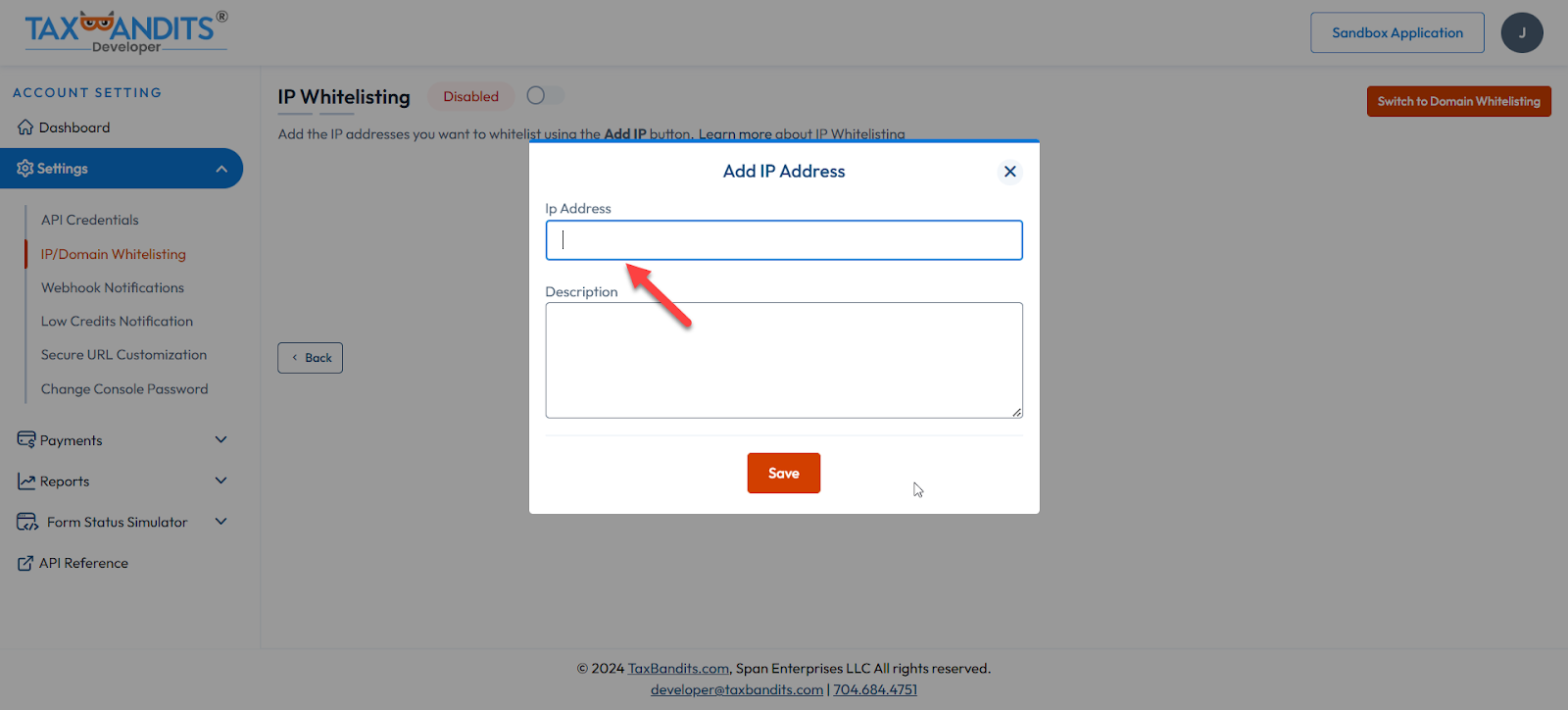
- Once added, you can click the ‘Enable IP Whitelisting’ button to activate the IP Whitelisting.
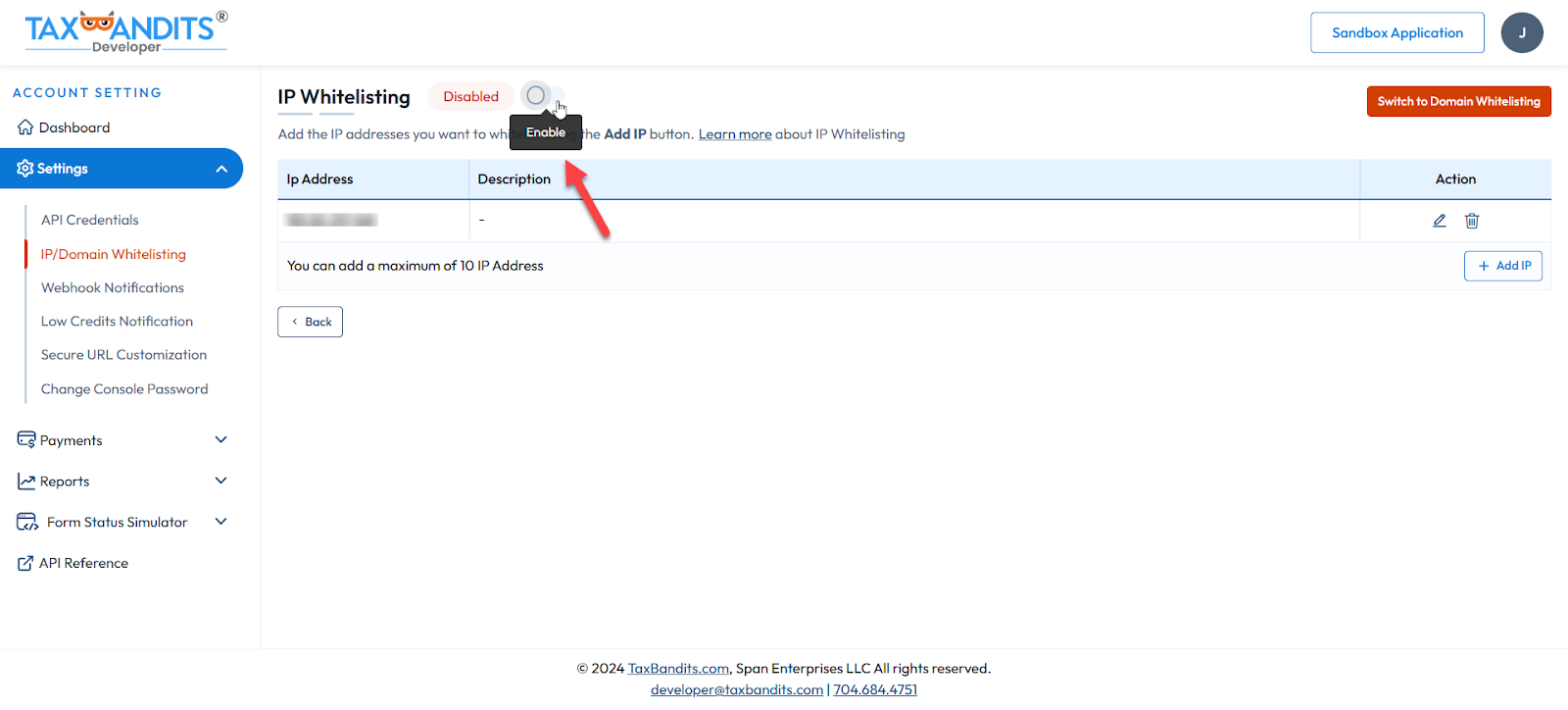
note
To whitelist an IP in Live, you will have to send the IPs that need to be whitelisted to the email developer@taxbandits.com.