Understanding OAuth 2.0 Authentication in Taxbandits API
A step-by-step guide about how OAuth 2.0 Authentication works in TaxBandits API

Imagine being able to access a treasure trove of vital tax data without having to worry about security breaches or compromising sensitive information. With TaxBandits API, this is not just a possibility but a reality, thanks to the robust OAuth 2.0 framework
OAuth 2.0 is a powerful and secure authorization framework used by TaxBandits API to enable your software to access its resources. This blog will walk you through the process of implementing OAuth 2.0 authentication using JSON Web Tokens (JWT) with TaxBandits API.
What is OAuth 2.0?
OAuth 2.0, also known as Open Authorization, is the industry-standard protocol for authorization. It allows applications to access resources on behalf of a user without sharing their credentials. This is achieved through the use of access tokens, which are short-lived and can be refreshed. By using OAuth 2.0, you can ensure a secure and streamlined process for accessing TaxBandits API resources.
OAuth 2.0 in TaxBandits API
Picture this: your application seamlessly communicates with the TaxBandits platform, ensuring that only authorized parties can access and manage crucial tax forms and filings. That’s exactly what OAuth 2.0 authentication is all about. TaxBandits API employs OAuth 2.0 authentication to provide a secure and efficient way to manage tax filings and other related tasks. This method ensures that sensitive information, such as user credentials, is not exposed. Instead, access tokens are used, which can be easily managed and revoked if necessary.
Key Components
Before diving into the implementation process, it’s essential to understand the key components involved in OAuth 2.0 authentication with TaxBandits API:
- API Credentials
To get started, you’ll need the following credentials from the TaxBandits sandbox console:
- User Token: A unique identifier for the user.
- Client ID: A unique identifier for your application.
- Client Secret: A secret key used to sign tokens.
- JSON Web Tokens (JWT)
JWTs are a type of access token that consists of three parts:
- Header: Contains metadata about the token type and signing algorithm.
- Payload: Contains the claims or information about the token.
- Signature: Verifies the token’s authenticity.
Step-by-Step Guide to Implementing OAuth 2.0
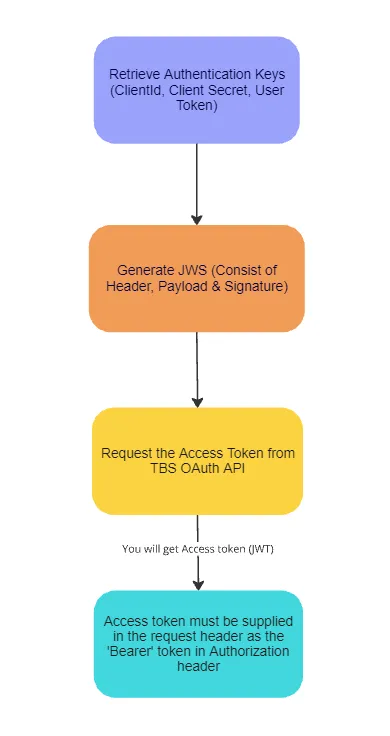
Step 1: Retrieve API Credentials First, log in to the TaxBandits sandbox console and retrieve your User Token, Client ID, and Client Secret. These credentials are necessary for creating and signing the JSON Web Token (JWT).
Step 2: Create a JSON Web Signature (JWS) To request an access token, you need to create a JWS. This involves encoding the header, payload, and signature.
Header
{
"alg": "HS256",
"typ": "JWT"
}
Payload
{
"iss": "Your_Client_ID",
"sub": "Your_Client_ID",
"aud": "Your_User_Token",
"iat": Current_Timestamp
}
Signature
HMACSHA256(
base64UrlEncode(header) + "." +
base64UrlEncode(payload),
Your_Client_Secret
)
Example JWS
eyJhbGciOiJIUzI1NiIsInR5cCI6IkpXVCJ9.eyJpc3MiOiI5NjhhOWM3OGRhZTI5YTI5Iiwic3ViIjoiOTY4YTljNzhkYWUyOWEyOSIsImF1ZCI6ImE1NzRiNzVmMThiMjRmYzA5ZjkwMzlmZmI1Y2IwOGYzIiwiaWF0IjoxNTE2MjM5MDIyfQ.HNQznxlPyVt62kyUeVwtk1-uzm1uDWH4NBDLShA6Ac0
Step 3: Request an Access Token Once the JWS is generated, send a GET request to the TaxBandits Authentication Server URL, passing the JWS in the Authorization HTTP header.
Step 4: Parse the JWT Response Upon successful authentication, TaxBandits will return a JWT. The response will include:
- Access Token: The token to be used for subsequent API calls.
- Token Type: The type of the token (e.g., Bearer).
- Expires In: The expiration time of the token.
Sample Response
{
"StatusCode": 200,
"StatusName": "Ok",
"StatusMessage": "Successful API call",
"AccessToken": "eyJhbGciOiJIUzI1NiIsInR5cCI6IkpXVCJ9.eyJpc3MiOiJodHRwczovL3Rlc3RvYXV0aC5leHByZXNzYXV0aC5uZXQvdjIvIiwic3ViIjoiOWYzZTQwM2RlMWQ5YTNkMiIsImF1ZCI6ImNhNjRkNzMyMzBhNDRkMjY4MjkzN2I2ODQ0ZmJjNTI4IiwiaWF0IjoxNjk0NTg1NDU4LCJleHAiOjE2OTQ1ODkwNTh9.WPOCs-lxo3GXz7_zGGmQovWZy4WD0smW7n-U-InuoXE",
"TokenType": "Bearer",
"ExpiresIn": 3600,
"Errors": null
}
Step 5: Using the Access Token The JWT received can now be used to authenticate subsequent requests to the TaxBandits API. Include the token in the HTTP headers as follows:
Authorization: Bearer {AccessToken}
Conclusion
By following these steps, you can implement OAuth 2.0 authentication with TaxBandits API. This secure and standardized approach ensures that your application can safely and efficiently access TaxBandits resources. You can provide a seamless and secure experience for your users while interacting with the TaxBandits API.
