Understanding W-2 Automation
- Filing Form W-2 manually can be quite cumbersome. With TaxBandits API, you can streamline the e-filing and distribution of your W-2 forms.
- W-2 automation minimizes manual tasks and also enhances the accuracy of
your filings. - Our API automates the W-2 e-filing with both the SSA and states and distributes copies to employees via Postal Mailing and Secure Online Access.
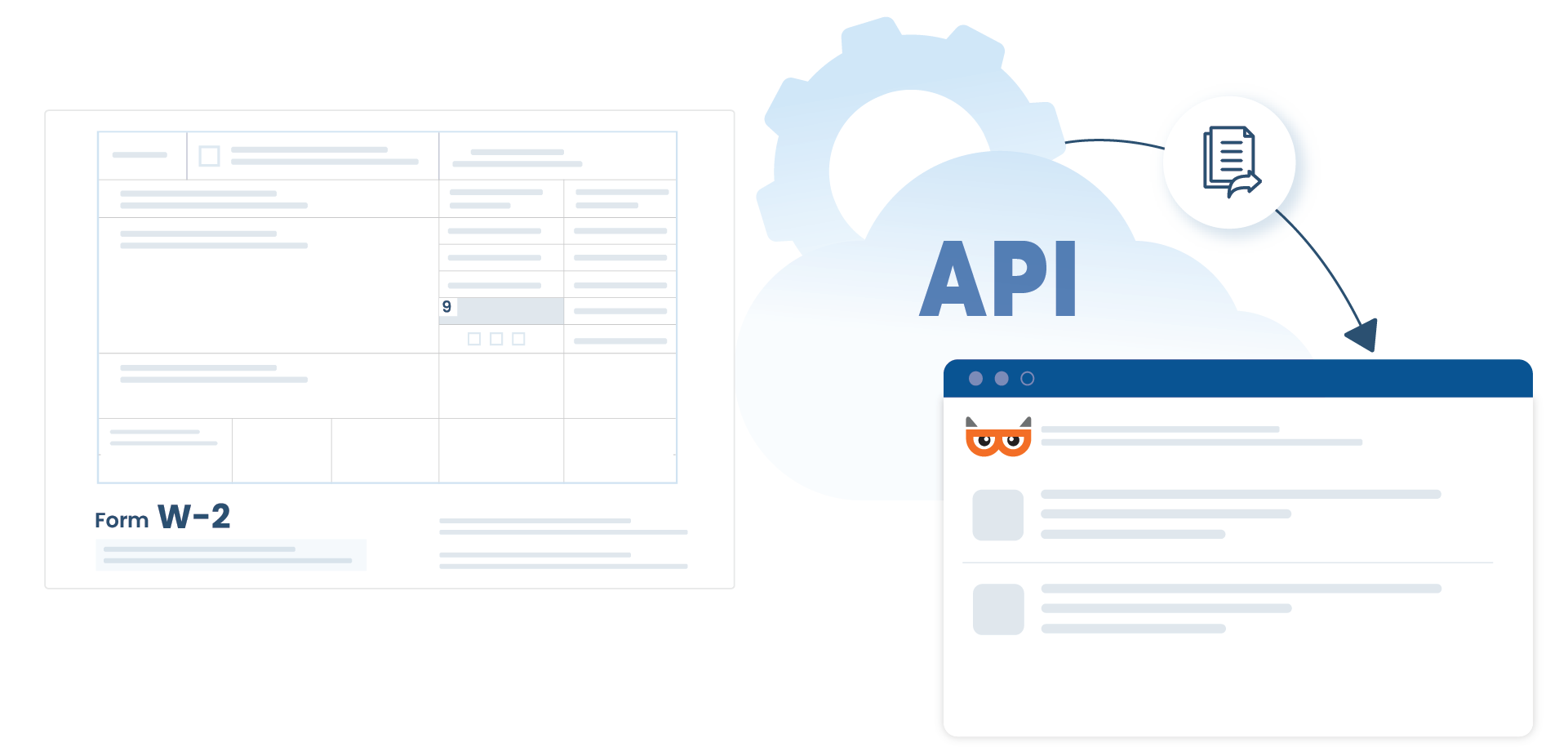
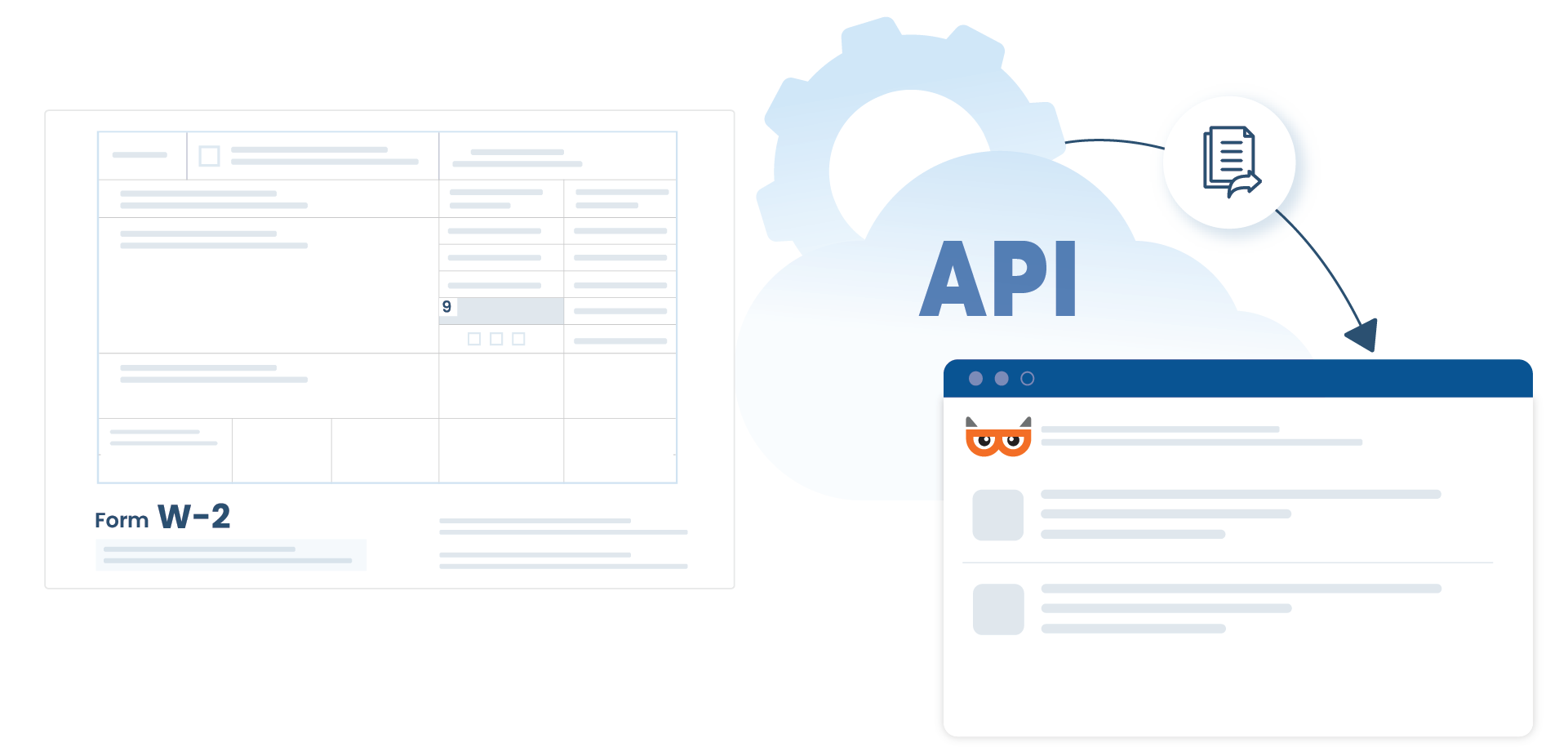
The W-2 Automation Process with TaxBandits API

Generate
TaxBandits' API ensures the precise generation of W-2 forms by utilizing the employee data, withholding information, and other necessary details you provide.

E-File
Once generated, you can let TaxBandits e-file all your W-2 forms with the SSA and states, ensuring they are submitted on time.

Distribute
You can opt to distribute copies of the W-2 form to the respective employees either via Postal mailing or Secure Online Access, ensuring compliance.
Exclusive Tools and Features Specially Designed
for Developers
TaxBandits developer-friendly API provides a range of resources and tools designed to ensure smooth integration and development.
Comprehensive Documentation
Our detailed API documentation offers step-by-step guidance for using our API to automate
W-2 processes.
SDK
Our API provides open SDK libraries in different programming languages like Java, Node.js, .NET, and Python facilitating easy and efficient API integration.
Sandbox
Our Sandbox environment allows you to securely develop, test, and simulate the end-to-end e-filing process.
Webhooks
Configure webhooks in our API console to receive notifications about the SSA status of your
W-2 returns.
Advanced Security
TaxBandits API implements robust security measures to ensure the complete protection of your
sensitive data.
Developer Support
For any API-related questions, our expert developer team is available 24/7 for immediate assistance.
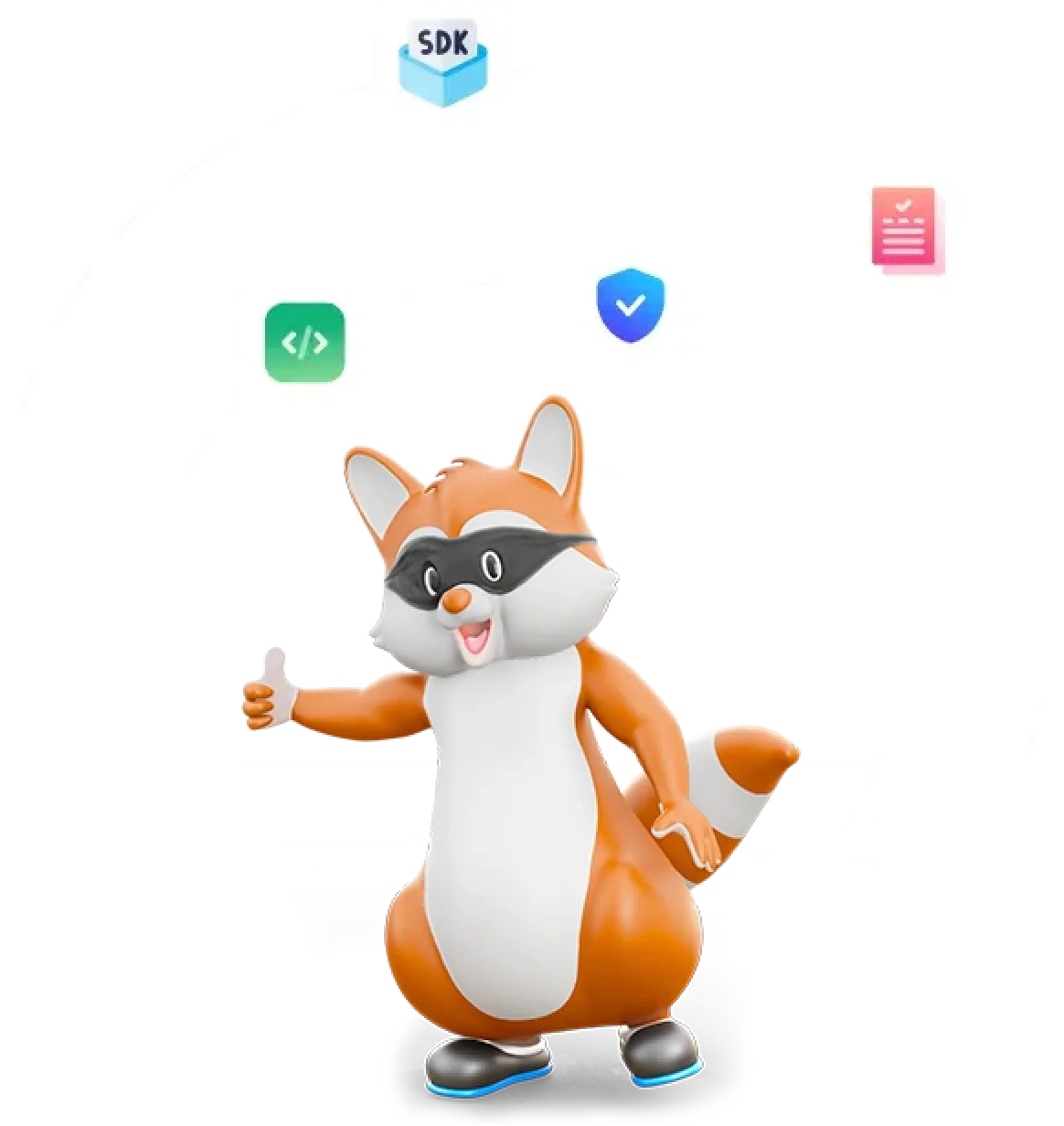
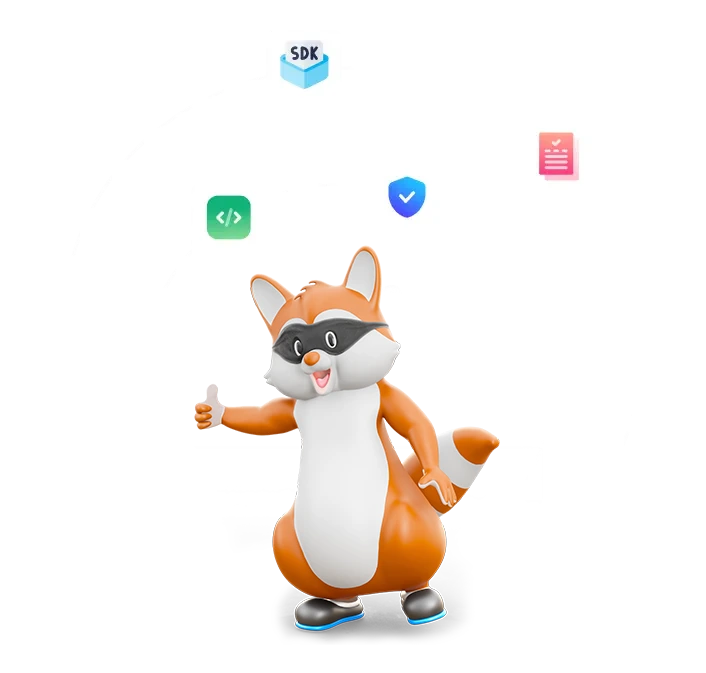
Develop with Confidence!
TaxBandits’ developer-friendly API offers seamless integration, comprehensive documentation, end-to-end testing, and simulation capabilities.
Implement the TaxBandits API efficiently with the support of our detailed documentation.
W-2 Automation Success Stories with TaxBandits API
Form Filling Software
A popular form-filling software was offering online fillable PDFs of W-2, 941, and various other tax forms for clients. Typically, the clients use the software to complete their
W-2 form, download and send it to the IRS.
Show more
Payroll / Accounting Software
One of the popular payroll software providers in the U.S. was looking for a solution that could facilitate the e-filing of tax forms with federal & all 50 states right from their software.
Show more
Tax Strategy Software
A leading tax strategy/payroll software in the U.S. wanted to find a way to simplify the preparation and
e-filing of W-2 forms for their clients within their software. Show more
Frequently Asked Questions about W-2 Automation
What data do I need to provide to generate a W-2 form?
- Business Details: Information about your client’s business, including its name, address, and Employer Identification Number (EIN) and W-2 specific such as Kind of Payer, and Kind
of Employer. - Employee Details: Details about the employee, such as their name, address, and Social Security Number (SSN)
- Form Data Details: W2-specific form
field data - State Return Details: State wages and withholding, if any
- State Recon Details: State reconciliation details, if any
Can the API handle multiple W-2 forms at once?
- Yes, the TaxBandits Public API supports handling multiple W-2 forms in a single submission. However, there is a limit of 250 W-2 forms per submission using the CREATE endpoint.
- After reaching this limit, you can use the unique SubmissionId provided in the CREATE response to add additional forms through the UPDATE endpoint for the
same submission. - Each W-2 record can be identified using the unique RecordId (provided by TaxBandits). Once all W-2 forms have been added to the submission, you can transmit them together by calling the TRANSMIT endpoint with
the SubmissionId.
How does the API handle corrections for W-2 forms?
You can use the FormW2C endpoint to file
W-2 corrections.
- If the original W-2 has been filed with TaxBandits, you can provide the RecordId of the original W-2 in the “PrevReportedRecordId” instead of providing previously filed data.
- If the original W-2 has been filed outside W-2, you must provide both the previously filed W-2 details and the correct W-2 details.
How are W-2 forms distributed to employees?
You can opt for our POSTAL MAILING or ONLINE ACCESS services while creating
the return.
If you choose to distribute it yourself, you can download the PDFs using the “RequestPdfURL” or “GetPDF” endpoint to download the PDF and distribute it yourself.
How do I handle state-specific W-2 requirements?
Each state has its rules and requirements for filing Form W-2. Click here to learn more about the state filing requirements for Form W-2.
If you are required to file Form W-2 with the state, pass the IsStateFiling node as “TRUE” in the SubmissionManifest and provide the state and local details for the employee. TaxBandits will file your W-2 form directly with the state.
How to send the state reconciliation information via API?
TaxBandits currently supports state reconciliation filing for 6 states. You can send the Reconciliation data along with the W-2 under the “StateReconData” object.
- AL - Form A3
- CT - Form CT-W3
- ID - Form 967
- MD - Form MW508
- MO - Form MO-W3
- WV - Form WV/IT-103
Click here to learn more.
My Form W-2 was rejected by the SSA, how to retransmit it to the SSA
via API?
Not all the rejections from the SSA have to be re-transmitted. If the SSA has rejected a W-2 as a duplicate of an already filed W-2, you cannot retransmit
the return.
If the SSA has rejected your return due to an incorrect value in the form, you can use the UPDATE endpoint to make any changes to the W-2 form and call the TRANSMIT endpoint to transmit the forms again to the SSA.
How will I receive the SSA or State Agency acknowledgment?
Once the SSA or State agency has accepted or rejected your W-2 form, you will receive a webhook status from TaxBandits. To do so, you must configure Webhook for ‘E-file Status Change’.
For more information, click here.
Can I customize the Online Access portal with my logo and theme?
Yes. TaxBandits Public API allows you to customize the Email Sent and the Online Access portal with your business URL, logo, and theme to reflect your brand. To do so, follow the steps mentioned here.
How do I retrieve the summary Form W-3 via API?
You can retrieve your summary Form W-3 using the FormW3/GetPDF endpoint, where you need to give the tax year and EIN. In response, you will get the byte array of Form W-3 pdf.
paper filing.