Sandbox Simulation
In the Sandbox environment, you can simulate the various aspects of the integration to understand how they work.
E-filing Simulation
You can perform an end-to-end simulation of the complete e-filing process by using free test credits in Sandbox.
Using Form Status Simulator, you can simulate the Form statuses as Accepted, Rejected and more.
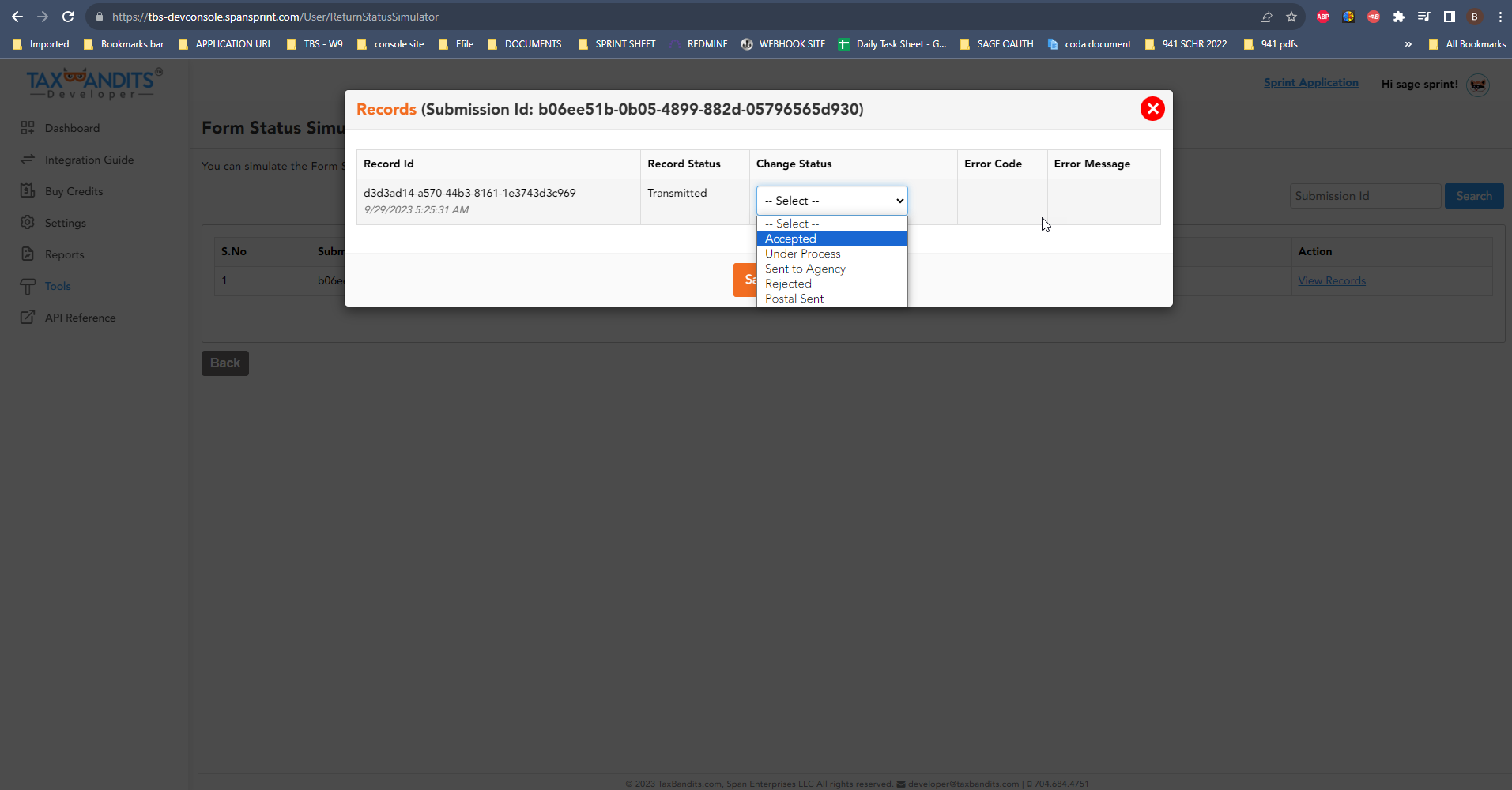
Steps to Simulate Form Status :
In order to simulate the form statuses, you must have transmitted a return in Sandbox.
- Step-1: From the Dashboard, navigate to Tools -> Form Status Simulator.
- Step-2: Your form submission will be available in Form Status Simulator. If your submission is unavailable, you can look up the submission in the search box.
- Step-3: Click View Records, and change the status of the submission as per your preference under the Change Status column.
- Step-4: Once the status is updated, you will be notified via Webhooks (if you have set up Webhooks).
To setup Webhooks, navigate to Settings > Webhooks. By enabling a Webhook for the event type ‘E-file Status Change’, you can simulate the Webhook notifications upon modifying the form statuses.
This will help you understand how the Webhooks work and allows you to customize the notifications as per your preferences.
TIN Matching Simulation
Not just the e-filing process, TaxBandits allows you to even simulate the TIN Matching as well in Sandbox.
The TIN Matching status for any TINs that ends with three zeroes will be shown as "Failed". The status of all other TINs will be "Success".