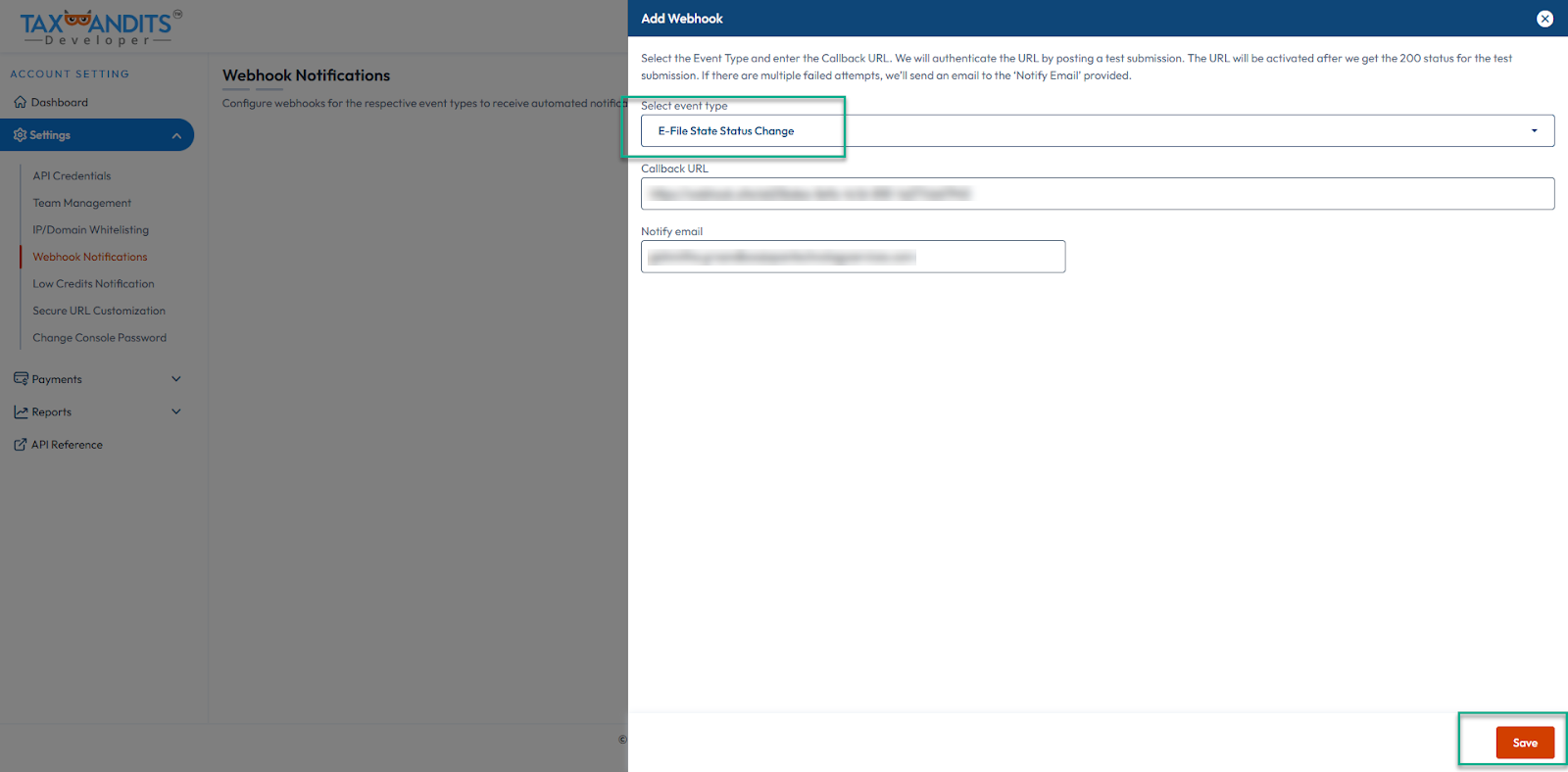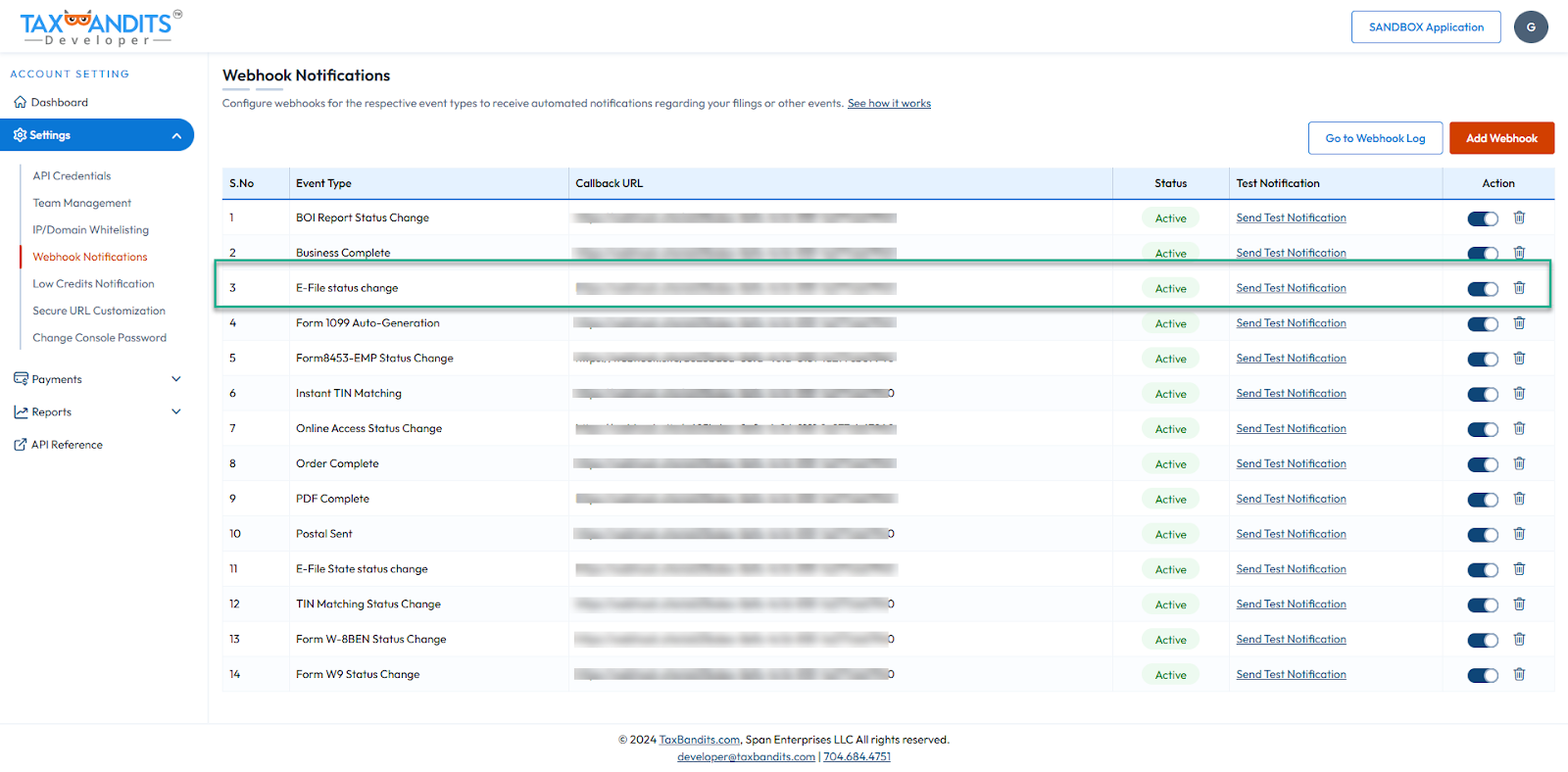Webhook
Webhooks are used to notify clients when one of their recipients has completed the Form 1099-NEC. The webhook payload includes the data such as the recipient’s name, business information and its statuses.
Webhook status includes Send to agency, Accepted and Rejected.
Configure the Webhook for Form 1099-NEC Status:
-
Log in to the developer console.
- Sandbox Console URL: sandbox.taxbandits.com
- Live Console URL: console.taxbandits.com
-
Then navigate to Settings >> Webhook
-
Click the Add Webhook button and choose the Event Type as Form 1099 Auto-Generation while setting up your Webhook URL.
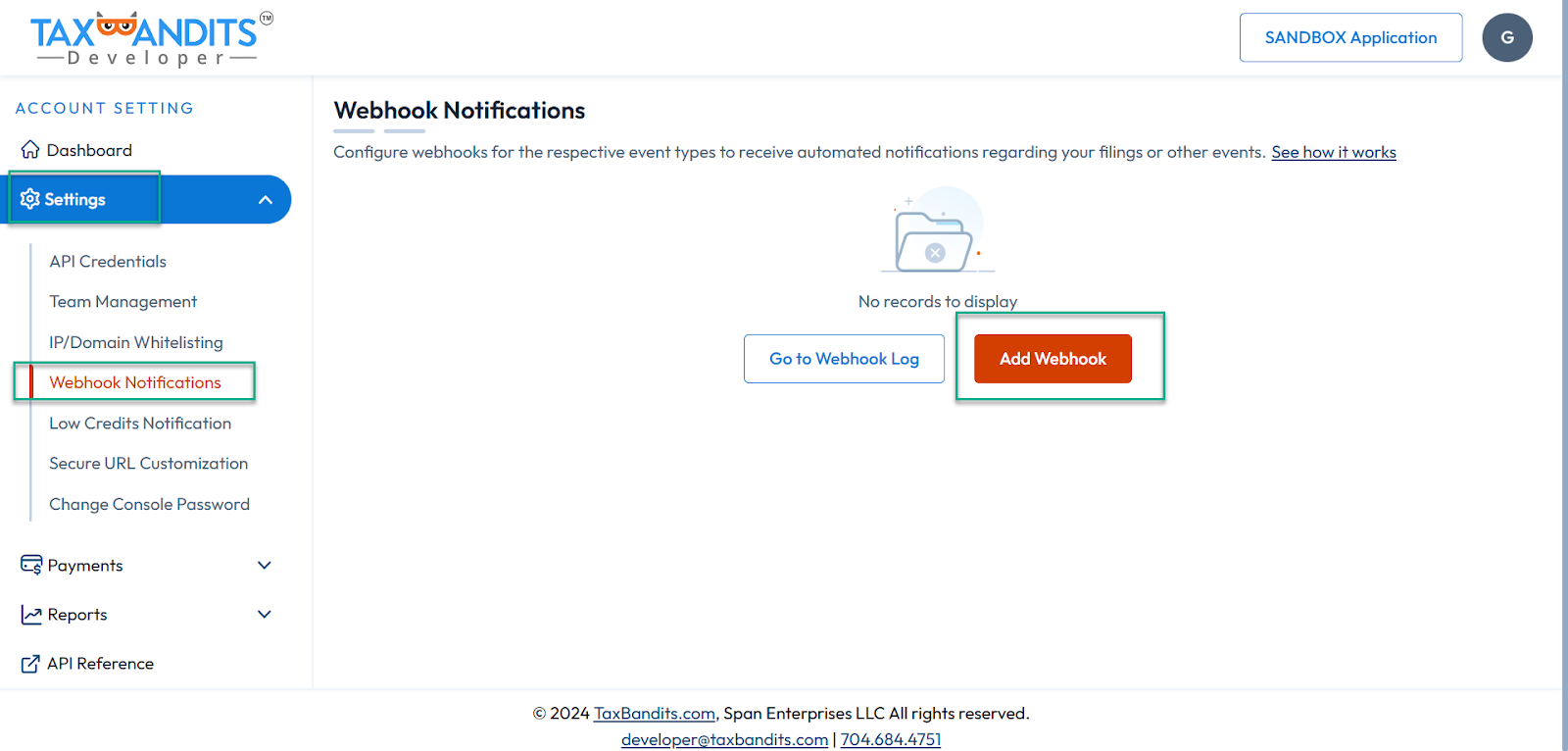
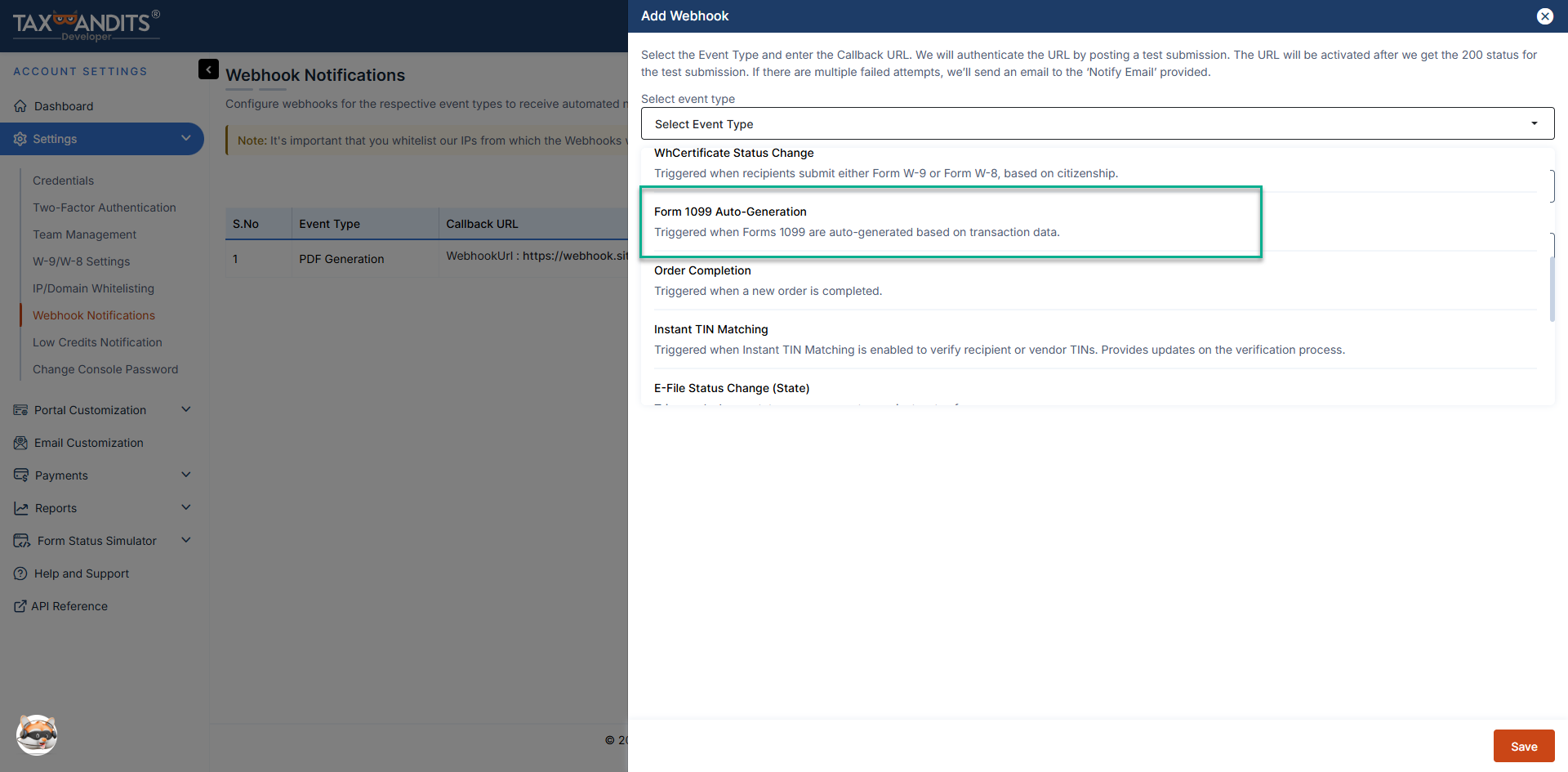
-
After entering the Callback URL, click on the Save button. Ensure that the callback URL is valid because the API will post a sample JSON. The callback URL is expected to return HTTP 200 response code in order to remain active. If the API doesn’t return 200 response code, then the callback URL will go inactive. You can retry posting the sample data to make the callback URL Active.
-
Again click Add Webhook button and choose the Event Type as E-File Status Change while setting up your Webhook URL. Once this Webhook is configured, response will notify whether the agency accepts or rejects your filing.