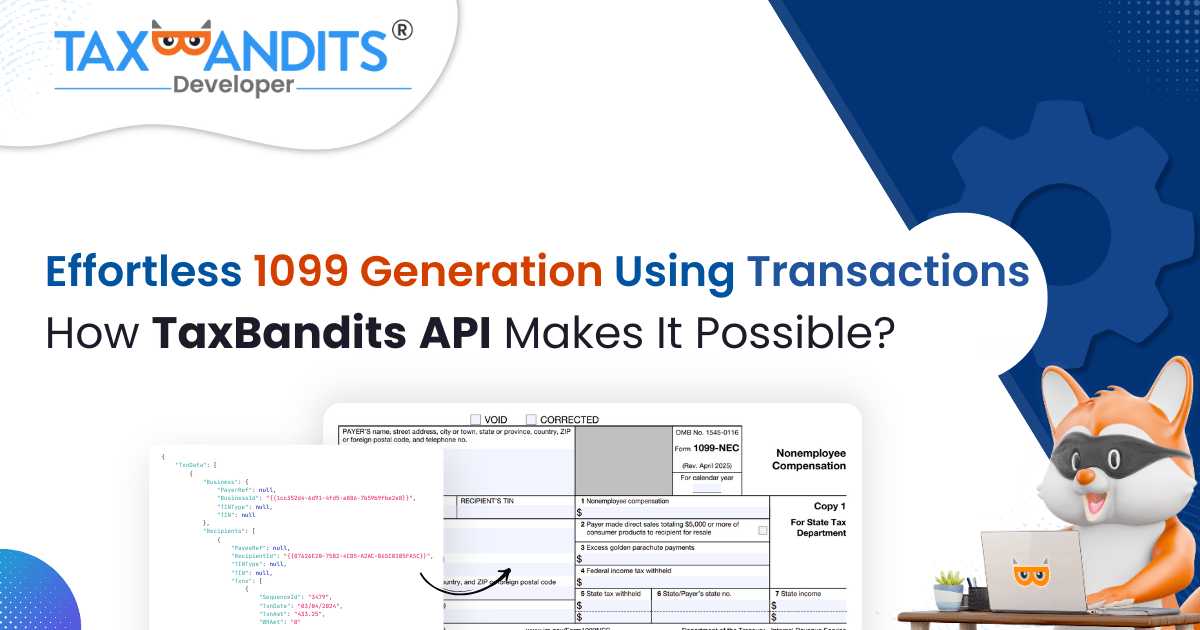
Tax season can be stressful for many businesses, particularly when it comes to filing 1099 forms. The pressure to ensure timely, accurate filings while managing an increasing volume of contractor payments is no small task. For many businesses, tracking these payments, verifying TINs, and generating the right forms can feel like a never-ending juggling act—especially when done manually.
But what if there is a way to make this process less burdensome and more automated, freeing up valuable time for your business to focus on what matters most? Enter TaxBandits API!
Our seamless solution simplifies the way you generate and file 1099 forms. By directly linking to your transaction data, TaxBandits API automates the process from start to finish, ensuring compliance and eliminating the risk of errors.
Traditional struggles with 1099 generation
For a growing digital marketplace or a business managing multiple contractors, manually handling the 1099 filing process often leads to:
-
Human Error: Misplaced or incorrect data entries can lead to inaccurate filings, resulting in penalties and delays.
-
Time-Consuming Workflows: Manually compiling transaction details, confirming tax identification numbers, and filing forms is a labor-intensive process.
-
Scalability Issues: As your business grows, tracking and filing an increasing number of forms becomes exponentially more complicated.
These challenges not only increase operational costs but also introduce risks of non-compliance, putting your business at risk of fines and damaged reputations.
How TaxBandits API can simplify 1099 generation
TaxBandits API streamlines the entire 1099 reporting process, allowing you to focus on growing your business rather than managing paperwork. Here's how it works:
-
Collect W-9s with Ease: Start by collecting W-9 information from your vendors and contractors through email requests (RequestByEmail), unique URLs (RequestByUrl), common public link URL (RequestByBusinessUrl), or embedded drop-in UIs—whichever works best for your workflow.
-
Perform TIN Matching: Verify the TIN and name combinations provided by your vendors against IRS records using our built-in TIN Matching API. This step helps reduce the risk of filing errors and potential penalties.
-
Automated Transactions Recording: Using our API, you can record your transactions and payouts made to your vendors and contractors, ensuring that you have an accurate record of payments throughout the year.
-
Effortless Form Generation: At the end of the year, you can let TaxBandits generate the correct 1099 forms based on your recorded transactions, saving you from manual form completion.
-
Seamless Review and Approval: You can easily review, approve, and edit the generated forms before they are filed, ensuring everything is accurate before submission.
-
Instant E-Filing: Once you approve the forms, the API sends them directly to the IRS, ensuring on-time filing and compliance.
-
Distribute Recipient Copies: Once filed, automatically distribute recipient copies via postal mail or secure online access—ensuring your contractors get the forms they need on time.
Real-World Use Cases
TaxBandits API can benefit a wide range of businesses by streamlining 1099 form generation and e-filing. Here are some examples:
- E-Commerce Platforms: Automatically generate and file 1099 forms for multiple vendors based on payment data.
- Freelancer Marketplaces: Simplify 1099 generation for freelancers, ensuring accurate and timely filings.
- Affiliate Marketing Networks: Generate and file 1099 forms for affiliates based on their commissions and payouts.
- Gig Economy Platforms: Automate 1099 filings for contractors, including drivers, delivery personnel, and other gig workers.
- Consulting and Professional Service Firms: Effortlessly manage 1099 generation for independent contractors working on various projects.
- Loyalty and Reward Programs: Track and report incentive payouts that exceed IRS thresholds to participants, ensuring proper tax documentation through 1099 forms.
- Event and Conference Organizers: Generate and file 1099s for speakers, performers, vendors, and temporary staff involved in events and large-scale gatherings.
Let's bring this into perspective. Imagine you're running an online marketplace that connects freelance web developers with clients. As the year ends, you need to issue 1099-NEC forms for hundreds of developers based on the payments they've received.
Instead of manually tracking each transaction and verifying TINs, you can use TaxBandits API to:
- Automatically send all the payment data from your marketplace platform to TaxBandits using the API as it happens.
- Generate accurate 1099 forms for each developer based on transaction history.
- E-file directly with the IRS for fast and secure submissions.
- Distribute the form copies to the recipients via postal mailing or online access.
For example, let's say your platform processed over 500 transactions throughout the year. With TaxBandits API, you simply need to provide the transaction data, and the API will take care of the rest—ensuring accurate, on-time filing with minimal effort.
Step-by-Step Procedure to Generate 1099s Using Transactions
Let's dig deeper to understand how to record 1099 transactions and generate forms based on that using TaxBandits API.
1. Preliminary Steps
Before you can start the 1099 automation, there are a few key steps to complete.
-
OAuth 2.0 Authentication
The first step in using the TaxBandits API is obtaining an access token through OAuth 2.0 authentication. This token is required for accessing any endpoint, including the 1099 endpoints. Once you have the token, include it as a Bearer token in your request header. For detailed instructions, check the OAuth 2.0 Authentication Guide.
-
Webhook Configuration
TaxBandits API uses webhooks to notify you of important events regarding your 1099 filing status. To receive updates on the 1099 generation process, you must configure the Form 1099 Auto-Generation webhook event type. This webhook will notify you when the 1099 forms have been generated and are ready for review. Optionally, you can configure additional webhook events to receive updates on the status of your forms.
-
Business Creation
Using the Business/Create endpoint, create the business entity for which you are generating 1099 forms. This step is necessary to ensure that all forms are linked to the correct business and taxpayer information.
{
"BusinessNm": "Snowdaze LLC",
"FirstNm": null,
"MiddleNm": null,
"LastNm": null,
"Suffix": null,
"PayerRef": "Snow123",
"TradeNm": "Iceberg Icecreams",
"IsDefaultBusiness": true,
"IsEIN": true,
"EINorSSN": "23-3456789",
"Email": "james@sample.com",
"ContactNm": "James Smith",
"Phone": "6534567890",
"PhoneExtn": "123",
"Fax": "9834567890",
"BusinessType": "ESTE",
"SigningAuthority": {
"Name": "James Smith",
"Phone": "9934567890",
"BusinessMemberType": "ADMINISTRATOR"
},
"KindOfEmployer": "FEDERALGOVT",
"KindOfPayer": "REGULAR941",
"IsBusinessTerminated": false,
"Form1042SDetails": {
"WHAgtCh3Cd": "11",
"WHAgtCh4Cd": "16",
"WHAgtGIIN": null,
"FTIN": "12345",
"Country": "AL"
},
"IsForeign": false,
"USAddress": {
"Address1": "3576 AIRPORT WAY",
"Address2": "UNIT 9",
"City": "FAIRBANKS",
"State": "AK",
"ZipCd": "99709"
},
"ForeignAddress": null,
"ACADetails": {
"FirstName": "Kingston",
"MiddleName": "Walman",
"LastName": "ADMINRATOR",
"Suffix": "Jr",
"Phone": "8834578906",
"IsGovernmentalUnit": true
}
} -
Recipient Creation
Using the Recipients/Create endpoint, you will create entries for each contractor, vendor, or freelancer you are issuing a 1099 form for.
{
"BusinessInfo": {
"BusinessId": "b073763e-13d6-43c6-b849-9d0975851939",
"BusinessNm": "Snowdaze LLC",
"PayerRef": null,
"TIN": "003313330",
"TINType": "EIN"
},
"Recipient": [
{
"RecipientId": null,
"TINType": "EIN",
"TIN": "387559984",
"PayeeRef":null,
"FirstPayeeNm": "Dairy Delights LLC",
"SecondPayeeNm": "Coco Milk",
"FirstNm":null,
"LastNm":null,
"MiddleNm" : null,
"Suffix":null,
"IsForeign": true,
"USAddress": null,
"ForeignAddress": {
"Address1": "120 Bremner Blvd",
"Address2": "Suite 800",
"City": "Toronto",
"ProvinceOrStateNm": "Ontario",
"Country": "IN",
"PostalCd": "4168682600"
},
"Email": "shawn@sample.com",
"Fax": "6634567890",
"Phone": "9634567890"
}
]
}
2. Recording Transactions
Now that your system is set up, you can begin recording the payment transactions for contractors, vendors, or freelancers. This is done through the 1099Transactions endpoint, where you'll input payment details like the payee, amount, and payment date.
Key actions:
-
Record transactions throughout the year for each contractor or vendor.
-
Ensure that all necessary details (payer, payee, amount, etc.) are captured to generate accurate 1099 forms at year-end.
Here is a sample:
{
"TxnData": [
{
"Business": {
"PayerRef": null,
"BusinessId": "b9c222b1-b709-4beb-bd39-96367f060da2",
"TINType": null,
"TIN": null
},
"Recipients": [
{
"PayeeRef": null,
"RecipientId": "5ce291df-7e12-4ce0-9915-58b00d44efde",
"TINType": null,
"TIN": null,
"Txns": [
{
"SequenceId": "3479",
"TxnDate": "03/04/2024",
"TxnAmt": "433.25",
"WHAmt": "0"
},
{
"SequenceId": "515",
"TxnDate": "04/03/2024",
"TxnAmt": "10.26",
"WHAmt": "0"
},
{
"SequenceId": "335",
"TxnDate": "05/02/2024",
"TxnAmt": "138.26",
"WHAmt": "0"
}
]
}
]
}
]
}
3. Generating 1099 Forms
At the end of the year, TaxBandits will automatically generate the 1099s based on the recorded transactions and the IRS Business rules. Once the 1099s are generated, TaxBandits will send you webhook notifications.
This means you won't need to manually fill out individual forms. TaxBandits API will take care of generating the forms for you—whether it's a 1099-NEC for nonemployee compensation or any other 1099 variant you need.
4. Reviewing and Approving Forms
Once the 1099 forms are generated, you have two ways to review them before approval:
- Option 1: Log in to the TaxBandits application to view and verify the forms directly in the dashboard.
- Option 2: Use the 1099NEC/RequestDraftPdfUrl endpoint to retrieve a draft PDF of each form and review them within your application or internal tools.
If you notice any discrepancies or need to make corrections, you can use the Update endpoint to modify the form details before finalizing.
When everything looks accurate, call the Approve endpoint to complete the review process and prepare the forms for e-filing.
{
"SubmissionId": "ed4eb5c4-cc6a-4b34-8253-ac326674fb41",
"RecordIds": [
"f53d6303-9d48-4ed8-8d4a-5b6713392e47",
"7d403f42-3533-41bd-9c9e-c2cb6f1cb365"
]
}
5. Transmitting Forms to the IRS
Once the forms are approved, use the Transmit endpoint to send the forms directly to the IRS for e-filing. This ensures that your 1099 forms are filed on time and in compliance with IRS regulations.
{
"SubmissionId": "e88e7f1d-7ae5-43b6-99f6-38d85664035a",
"RecordIds": [
"f53d6303-9d48-4ed8-8d4a-5b6713392e47"
]
}
Unlock a Smarter Way to Handle 1099 Reporting
TaxBandits API isn't just about simplifying the 1099 generation process—it's about taking control of your compliance workflow. By automating the process from start to finish, businesses can save time, reduce errors, and ensure they're always filing correctly with the IRS. Whether you're handling a handful of transactions or processing hundreds, TaxBandits API makes the entire 1099 reporting process smooth and efficient.
Ready to streamline your 1099 filing? Explore the TaxBandits API documentation and start integrating today.
